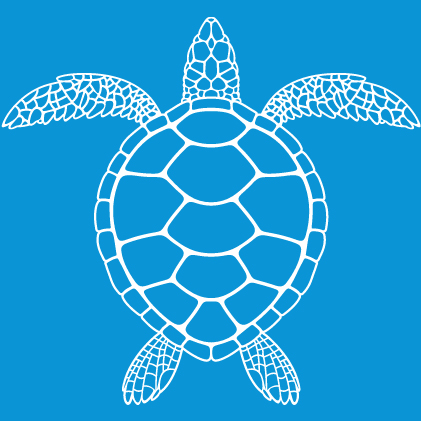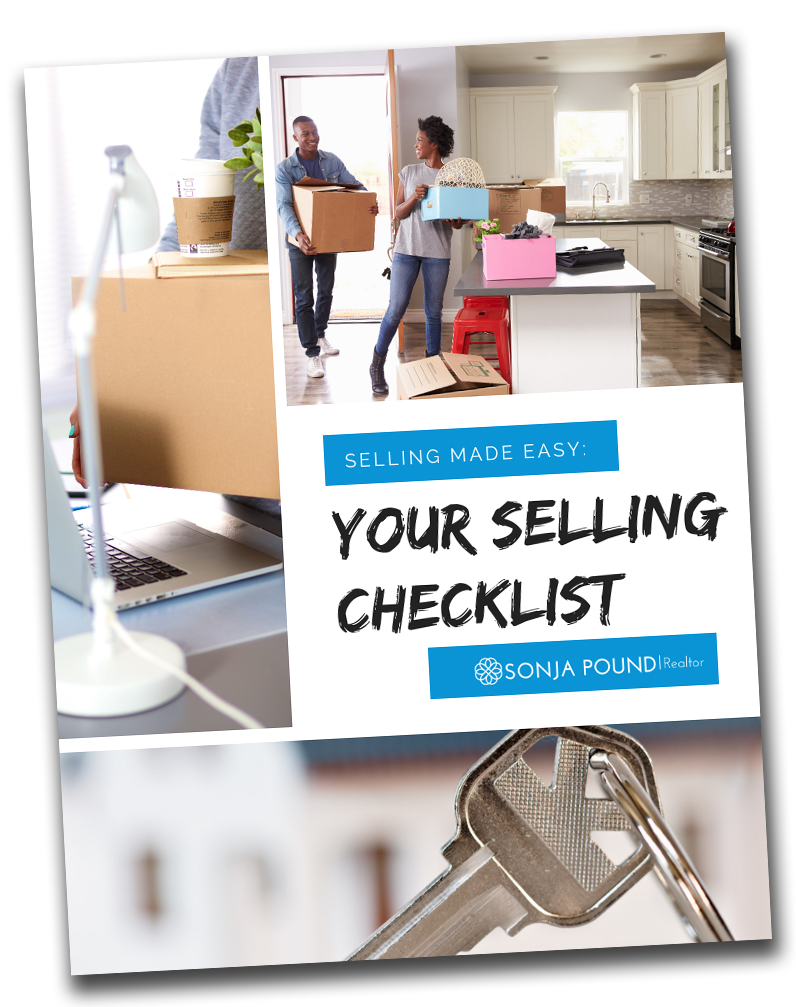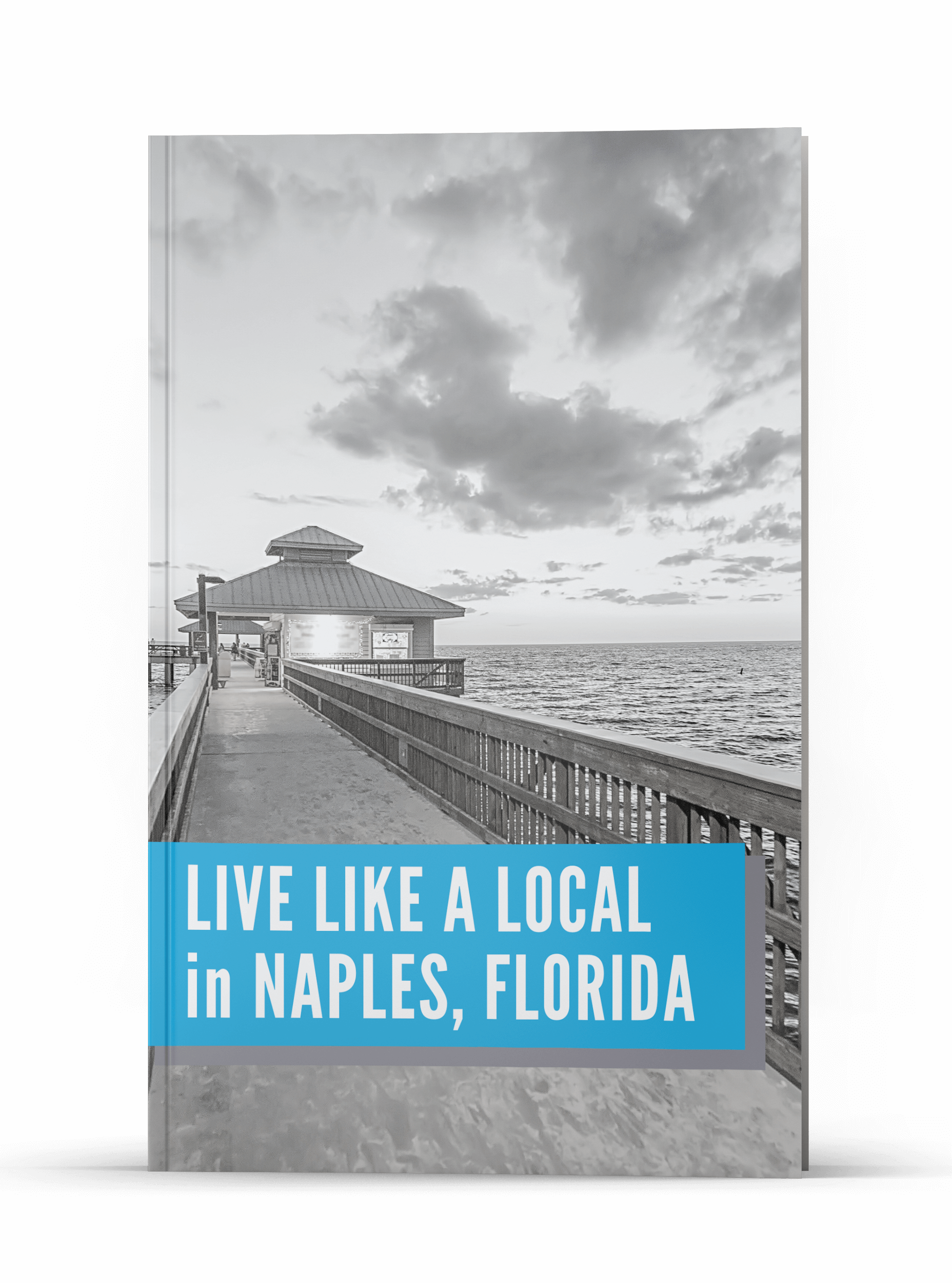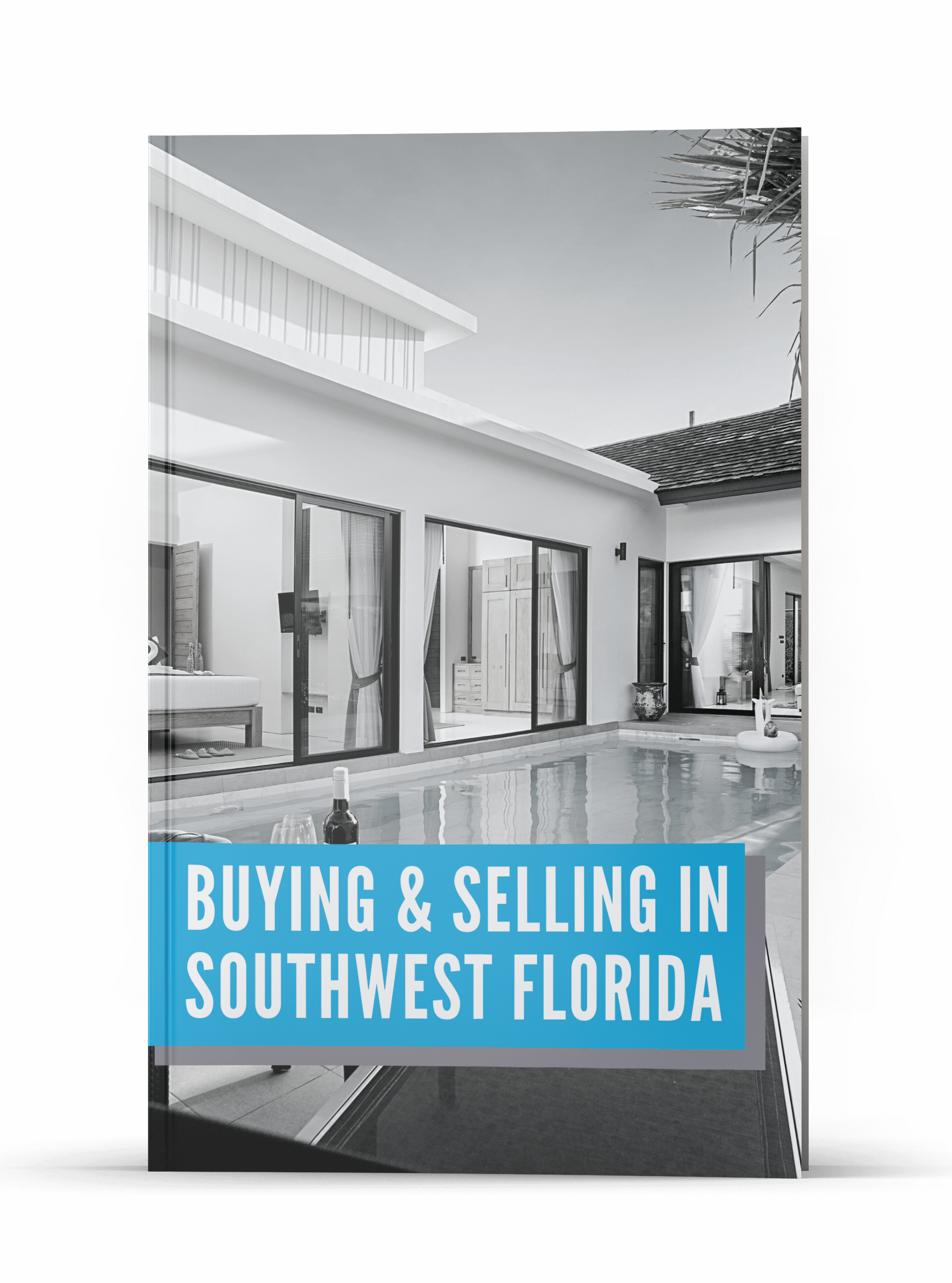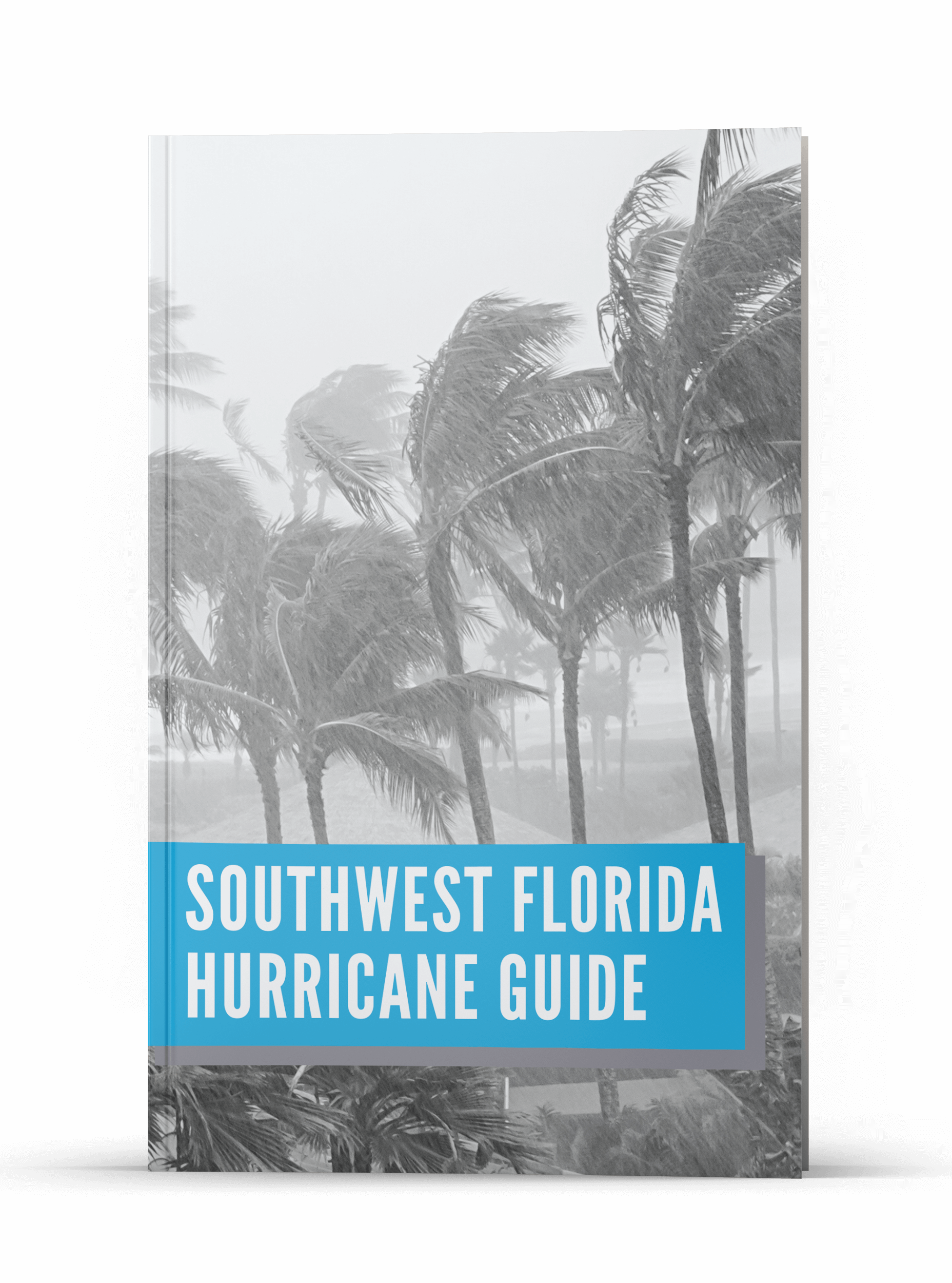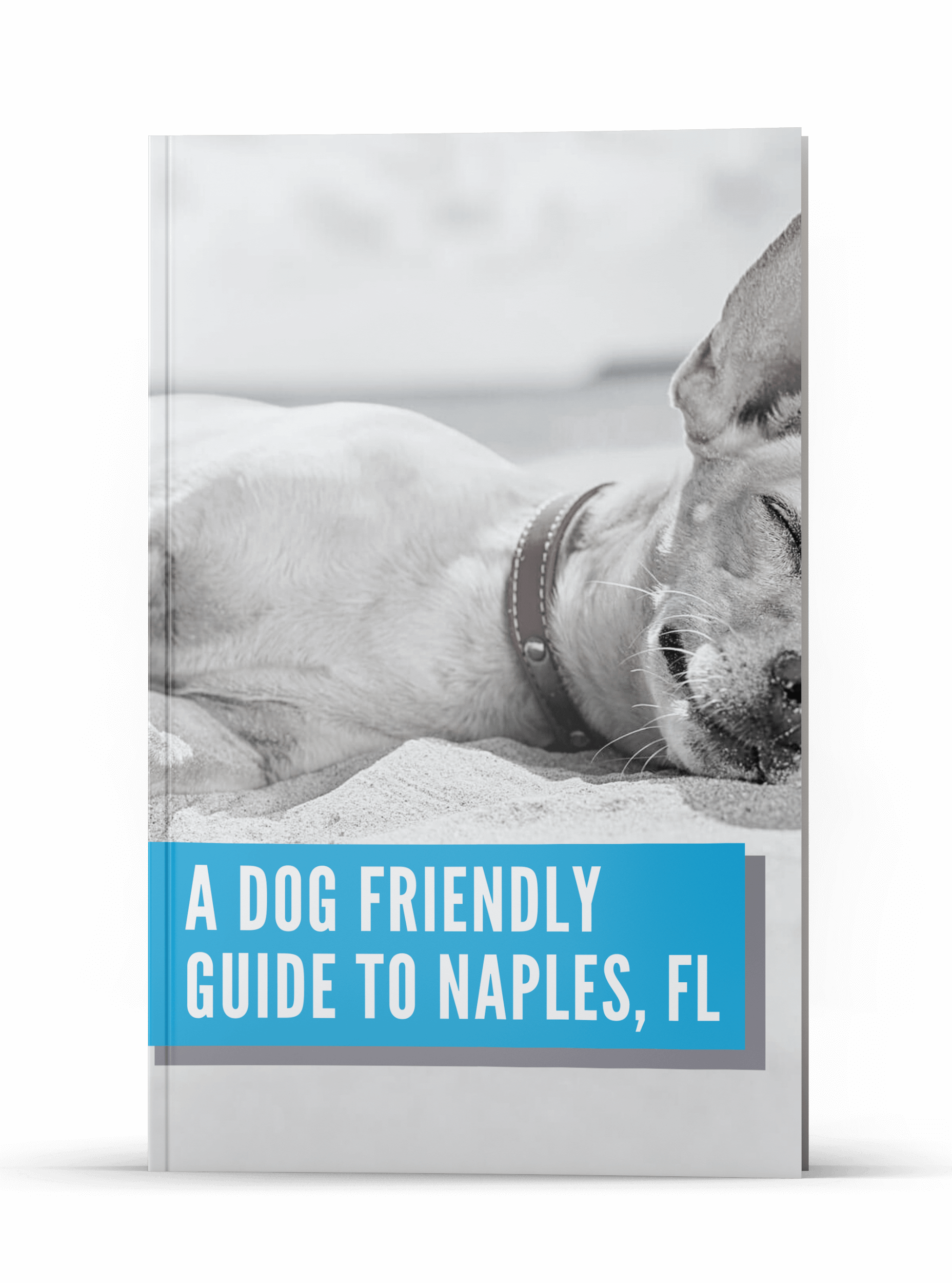What is a smart home?
Selling a home with smart home devices? First you need to understand what a smart home device is. It can be as simple as a Ring® doorbell or as involved as being able to control your entire home via an app on your iPhone or a voice controlled Amazon Echo or similar device. Today, it is incredibly easy to manage your daily life via an app. You can easily control appliances, generator, water heater, window shades and so much more.
When you wake up in the morning, your coffee can be brewing, your oven can be cooking your breakfast and the lights can softly turn on to illuminate your path to the kitchen. While you are enjoying coffee on the lanai, you can turn on some music and adjust your home’s temperature with ecobee or Nest all within seconds. As you finish your first cup of coffee, your doorbell rings. Since you are not expecting anyone, you take a look at your front door area via the Ring® app. It’s FedEx, likely delivering another package from Amazon. You click on the talk button and ask him to just leave it at the door.
What happens when you sell your home that has smart devices? #smarthomeClick To TweetFast forward eight hours and you are just about to leave work. When you arrive at home you would like to relax in the hot tub. You use your Jandy app to turn the heat on, you adjust the outdoor lighting, add some music and in a few short minutes you will make your entrance at a home that is completely ready for your arrival.
While you are in the hot tub, you decide to change the music. You simply speak to Amazon Echo Dot and ask her to read an Audible book instead, call a local restaurant for delivery and check the weather for tomorrow. And while she’s at it, lower the bedroom window shades. As you towel off from a relaxing soak in the hot tub, turn on your Kohler DTV+ shower controlled by Kohler Konnect. You can say things like, “turn water to 102 degrees” and “set lights to 65%” to fully customize your shower experience.
While you were doing all of that, your front lights came on thanks to your Lutron’s Caseta Smart Lighting System, a lamp in the family room turned on and the ceiling fan in your bedroom was turned to low, just as your television began airing your favorite show.
Sounds great, right?
If those devices are staying with the home, like your doorbell, you will need to leave the new owners with access to those devices. That means returning them back to factory default settings. This will delete all of your personal information from the account. For instance, if you currently control your lighting via an app, you need to leave detailed instructions for the new homeowner, in order for them to have working lights. You also want to make sure that your personal information is no longer stored – like credit cards and passwords. If you have to, set up a free email address and change the devices over to that email account. Once you have closed on the home, provide the new owners with access to those accounts. They can log in and change the email address and password.
Here are some things to consider as buyers and sellers of homes with smart devices.
Smart Home Sellers
- Make a list of smart devices that will stay with the home
- Before closing, reset all devices to factory presets
- If an email is needed, create a free generic one such as [email protected]
- At closing, provide the email address with login, and a list of any codes needed
Smart Home Buyers
- Ask seller to provide device manuals
- Notify manufacturers of your contact information
- Update all devices
- Change all access codes for garage doors, gates and other locks
- Be patient. It can take time to set all devices up. It will be worth your time.
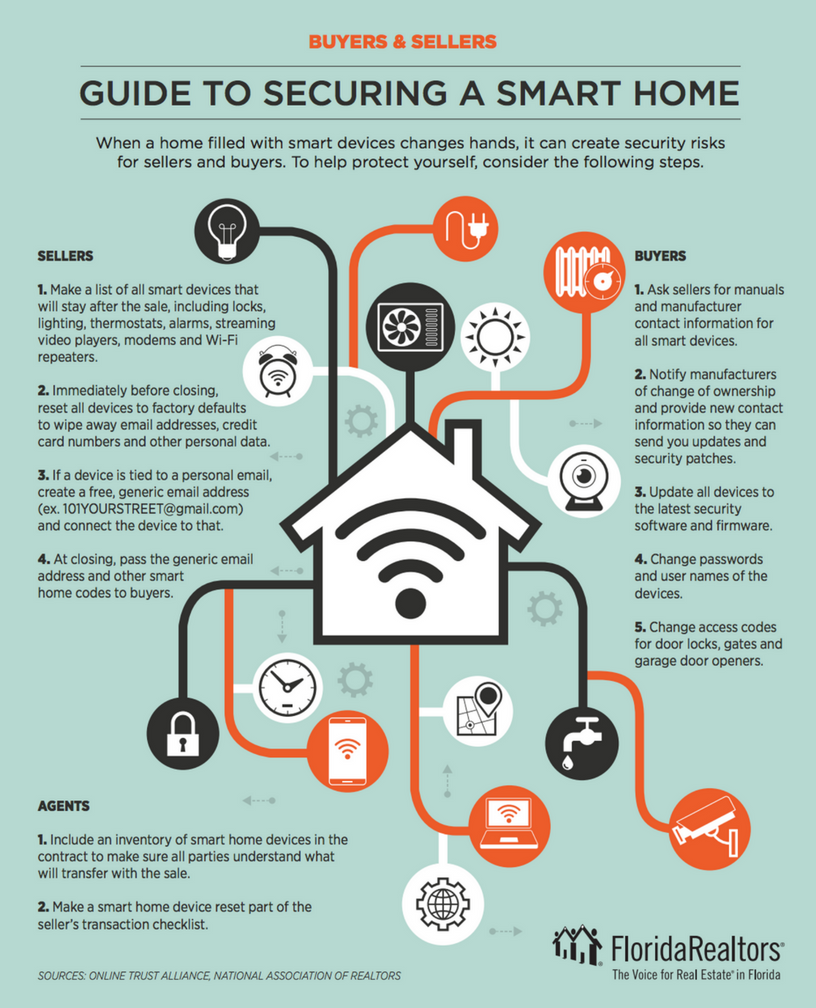
Buyers are looking for homes with smart devices and is often a key selling feature. Make sure your real estate agent highlights and shows off those devices for all showings and open houses. It’s important that they know how to operate each feature. They will give your home that wow factor that many buyers are looking for. And, who knows, it could be what sets your house apart from the others on the market and ultimately sells your house!
Whether you are buying or selling a home, your list of things to do can be LONG! Making a list of what needs to be done well in advance of your move will make the process easier. If you are selling and would like a downloadable Moving Checklist, sign up here.
Love this article? Download the Selling a Home with Smart Devices Ebook for great tips straight to your mobile device!
Note: This post contains affiliate links. If you choose to use them, I receive a small commission from Amazon. This does not affect your pricing. The commission is paid by Amazon.